

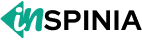

- Menu
- Dashboards 5
- Landing Page
- Apps
- Ecommerce
- Email New
- Users
- Projects
- File Manager
- Chat
- Calendar
- Invoice
- Other Apps
- Custom Pages
- Pages
- Miscellaneous
-
Authentication
- Error Pages
- Layouts
- Layout Options
- Sidebars
- Topbar
- Components
- Base UI
- Widgets
- Metrics
- Graphs
- Forms
- Tables
- Icons
- Maps
- Menu Items
- Menu Levels
- Disabled Menu
- Special Menu
Welcome to INSPINIA+ Admin Theme.
Messages
5 minutes ago
12 minutes ago
30 minutes ago
1 hour ago
2 hours ago
Yesterday
Notifications
30 minutes ago
10 minutes ago
1 hour ago
Just now
20 minutes ago
15 minutes ago
45 minutes ago
1 hour ago
2 hours ago
3 hours ago
5 hours ago
Today, 9:00 AM
Yesterday
2 days ago
Choices.Js
Choices.js is a lightweight, configurable select box/text input plugin. Similar to Select2 and Selectize but without the jQuery dependency.
Choices.Js on View Official WebsiteSingle Select Input: Default
Set data-choices attribute to set a default single select.
Single Select Input: Option Groups
Set data-choices data-choices-groups attribute to set option group
Single Select Input: No Search
Set data-choices data-choices-search-false data-choices-removeItem
Single Select Input: No Sorting
Set data-choices data-choices-sorting-false attribute.
Multiple Select Input: Default
Set data-choices multiple attribute.
Multiple Select Input: With Remove Button
Set data-choices data-choices-removeItem multiple attribute.
Multiple Select Input: Option Groups
Set data-choices data-choices-multiple-groups="true" multiple attribute.
Text Input: Limit Values with Remove Button
Set data-choices data-choices-limit="3" data-choices-removeItem attribute.
Text Input: Unique Values Only
Set data-choices data-choices-text-unique-true attribute.
Text Input: Disabled
Set data-choices data-choices-text-disabled-true attribute.
Tagify
Transforms an input field or a textarea into a Tags component, in an easy, customizable way, with great performance and small code footprint, exploded with features.
Tagify on View Official WebsiteBasic Tags Input
Tag input using default settings
Blacklist & Remove All
Input with blacklist and remove all button
Custom Suggestions Dropdown
Input with dropdown suggestions list
Custom Email
Custom email input with append button
User List
Select users with avatars and tags
Drag Sort Tags
Sortable tag list using drag & drop
Tags Outside Input
Tags displayed below the input box
Readonly Mixed Tags
Some tags are locked as read-only
Disabled Input
Read-only tag input field
Manual Suggestions
Manually add tags using external controls
☝ Add items from below list:
Select2
Select2 is an advanced replacement for standard select boxes. It supports searching, remote data sources, and infinite scrolling of results.
Select2 on View Official WebsiteSingle Select Input with Button
An example of a select dropdown with an appended button using Select2.
Single Select Input with Groups
Select2 can take a regular select box with optgroup support for better organization.
Multiple Select Input
Select2 multiple select with grouped options and placeholder.