

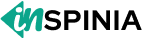

- Menu
- Dashboards 5
- Landing Page
- Apps
- Ecommerce
- Email New
- Users
- Projects
- File Manager
- Chat
- Calendar
- Invoice
- Other Apps
- Custom Pages
- Pages
- Miscellaneous
-
Authentication
- Error Pages
- Layouts
- Layout Options
- Sidebars
- Topbar
- Components
- Base UI
- Widgets
- Metrics
- Graphs
- Forms
- Tables
- Icons
- Maps
- Menu Items
- Menu Levels
- Disabled Menu
- Special Menu
Welcome to INSPINIA+ Admin Theme.
Messages
5 minutes ago
12 minutes ago
Noah Blake updated the status of Client Onboarding
30 minutes ago
30 minutes ago
1 hour ago
2 hours ago
Yesterday
Notifications
Critical alert: Server crash detected
30 minutes ago
30 minutes ago
High memory usage on Node A
10 minutes ago
10 minutes ago
Backup completed successfully
1 hour ago
1 hour ago
New user registration: Sarah Miles
Just now
Just now
Bug reported in payment module
20 minutes ago
20 minutes ago
New comment on Task #142
15 minutes ago
15 minutes ago
Low battery on Device X
45 minutes ago
45 minutes ago
File upload completed
1 hour ago
1 hour ago
Team meeting scheduled at 3 PM
2 hours ago
2 hours ago
Report ready for download
3 hours ago
3 hours ago
Multiple failed login attempts
5 hours ago
5 hours ago
Reminder: Submit your timesheet
Today, 9:00 AM
Today, 9:00 AM
Database nearing capacity
Yesterday
Yesterday
System check completed
2 days ago
2 days ago
Examples
Basic Map
A simple Leaflet map centered with default tile layer and controls.
Marker, Circle & Polygon
Shows how to add interactive markers, circles, and polygons on the map.
Draggable Marker with Popup
Allows dragging a marker with a popup that displays dynamic content.
User Location
Uses the browser's geolocation API to show the user's current location.
Custom Icons
Demonstrates using custom image icons for Leaflet map markers.
Layer Control
Toggles between multiple map layers or overlays using Leaflet’s layer control.
Interactive Choropleth Map
Displays region-based data using GeoJSON and interactive color scales.