

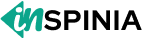

- Menu
- Dashboards 5
- Landing Page
- Apps
- Ecommerce
- Email New
- Users
- Projects
- File Manager
- Chat
- Calendar
- Invoice
- Other Apps
- Custom Pages
- Pages
- Miscellaneous
-
Authentication
- Error Pages
- Layouts
- Layout Options
- Sidebars
- Topbar
- Components
- Base UI
- Widgets
- Metrics
- Graphs
- Forms
- Tables
- Icons
- Maps
- Menu Items
- Menu Levels
- Disabled Menu
- Special Menu
Welcome to INSPINIA+ Admin Theme.
Messages
5 minutes ago
12 minutes ago
Noah Blake updated the status of Client Onboarding
30 minutes ago
30 minutes ago
1 hour ago
2 hours ago
Yesterday
Notifications
Critical alert: Server crash detected
30 minutes ago
30 minutes ago
High memory usage on Node A
10 minutes ago
10 minutes ago
Backup completed successfully
1 hour ago
1 hour ago
New user registration: Sarah Miles
Just now
Just now
Bug reported in payment module
20 minutes ago
20 minutes ago
New comment on Task #142
15 minutes ago
15 minutes ago
Low battery on Device X
45 minutes ago
45 minutes ago
File upload completed
1 hour ago
1 hour ago
Team meeting scheduled at 3 PM
2 hours ago
2 hours ago
Report ready for download
3 hours ago
3 hours ago
Multiple failed login attempts
5 hours ago
5 hours ago
Reminder: Submit your timesheet
Today, 9:00 AM
Today, 9:00 AM
Database nearing capacity
Yesterday
Yesterday
System check completed
2 days ago
2 days ago
i18support
- Inspinia
- Miscellaneous
- i18support
i18support
You can change the language of demo text as well as the menu with simple function fire on buttons click. Try it:
Example:
i18support Configuration
Step 1
To enable i18n support in your application, you need to define all translatable text. The most effective way to do this is by storing the text in an external JSON file. For example:
en.json
{
"dashboards": "Dashboards",
"dashboard-one": "Dashboard v.1",
"dashboard-two": "Dashboard v.2"
}
es.json
{
"dashboards": "Paneles",
"dashboard-one": "Panel v.1",
"dashboard-two": "Panel v.2"
}
ru.json
{
"dashboards": "Панели",
"dashboard-one": "Панель v.1",
"dashboard-two": "Панель v.2"
}
Step 2
Next you need to add html indicators in all place you want to use data-lang.
<div>
<span data-lang="dashboards"> Dashboards </span>
<span data-lang="dashboard-one"> Dashboard v.1 </span>
<span data-lang="dashboard-two"> Dashboard v.2 </span>
</div>
Step 3
After that if you want to change the language you just need to add buttons and fire the selectedLanguage.
HTML Code
<a class="btn btn-light" data-translator-lang="en"> Set EN language</a>
<a class="btn btn-light" data-translator-lang="es"> Set ES language</a>
Javascript Code
let selectedLanguage = "en";